嗨~推薦你申裝 #今網寬頻,只要月均 $370,又快又穩, #推薦人 填我再送免費上網 30 天喔! https://form.kingnet.net.tw/isp_v4/ispform_191104.html?type=mgm_link&x4=recommand&Referrer=A183201&utm_source=crmapp&utm_medium=button&utm_campaign=recommend
A183201 台北市 #推薦人 #推薦碼 #今網
HuangJS has written something here Life is a オンラインゲーム
嗨~推薦你申裝 #今網寬頻,只要月均 $370,又快又穩, #推薦人 填我再送免費上網 30 天喔! https://form.kingnet.net.tw/isp_v4/ispform_191104.html?type=mgm_link&x4=recommand&Referrer=A183201&utm_source=crmapp&utm_medium=button&utm_campaign=recommend
A183201 台北市 #推薦人 #推薦碼 #今網
作者 LeonardoChen (LeonardoChen)
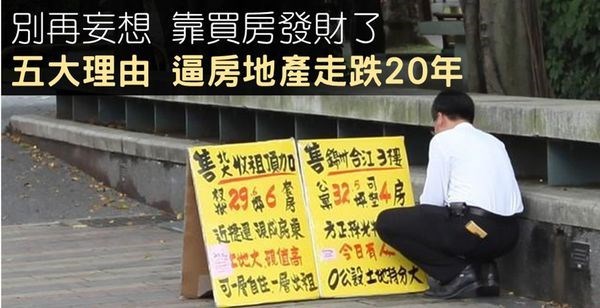
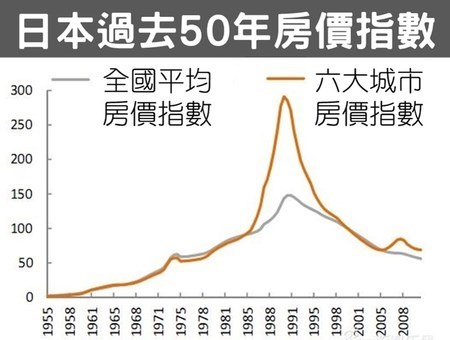
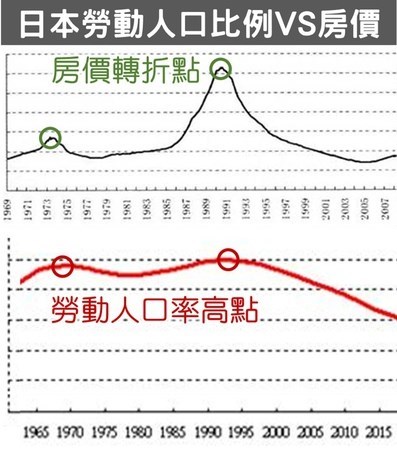
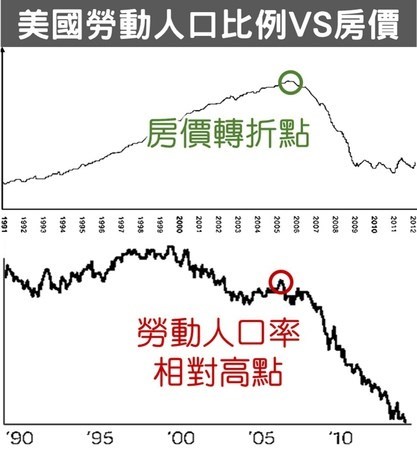
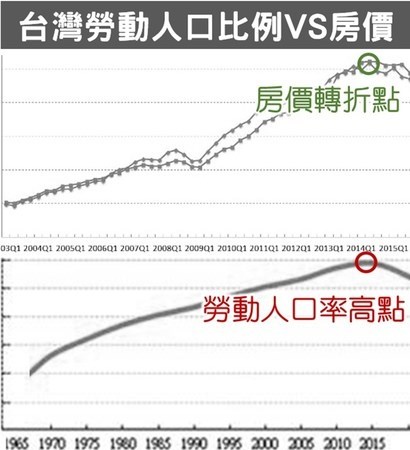
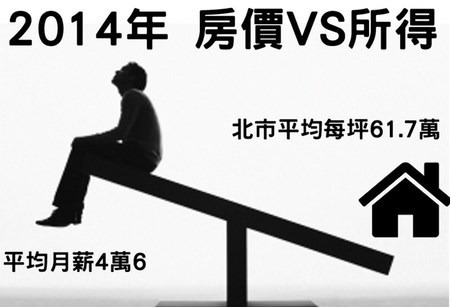

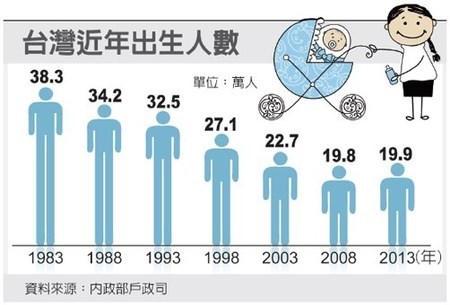

我們國民黨的民生主義,目的就是要把社會上的財源弄到平均,所以民生主義就是社會主義,也就是共產主義,不過辦法各有不同。這種辦法是什麼呢?就是政府照地價收稅和照地價收買。—孫文,民生主義第二講,1924年
中華民國憲法第143條:「中華民國領土內之土地屬於國民全體。人民依法取得之土地所有權,應受法律之保障與限制。私有土地應照價納稅,政府並得照價收買。土地價值非因施以勞力資本而增加者,應由國家徵收土地增值稅,歸人民共享之。」
I am trying to extract the file-contents of an InstallShield setup.exe-file. (My plan is to use it in a back-office tool, so this must be done programmatically without any user interactions.) Is this possible? (Initial research seems to indicate it will fail.) If it is possible to have a generic solution, for all recent versions of InstallShield that would be best. Otherwise, if a solution only works for some versions of InstallShield it would be a step on the way. (It would probably be possible to deduce which InstallShield version a setup.exe is by looking at version resources of the exe-file.I found that some InstallShield versions support /b or /extract_all. However there is no good way of knowing, just launching the exe and hoping it will extract and terminate orderly rather then displaying GUI dialogs doesn't seem like a good solution. So I am therefore looking for a more stable way.Ideas welcome. | |||||||||
|
There's no supported way to do this, but won't you have to examine the files related to each installer to figure out how to actually install them after extracting them? Assuming you can spend the time to figure out which command-line applies, here are some candidate parameters that normally allow you to extract an installation. MSI Based (may not result in a usable image for an InstallScript MSI installation):
InstallScript based:
Suite based (may not be obvious how to install the resulting files):
| |||||||||
|
Usage: isxunpack.exe yourinstallshield.exe It will extract in the same folder. |